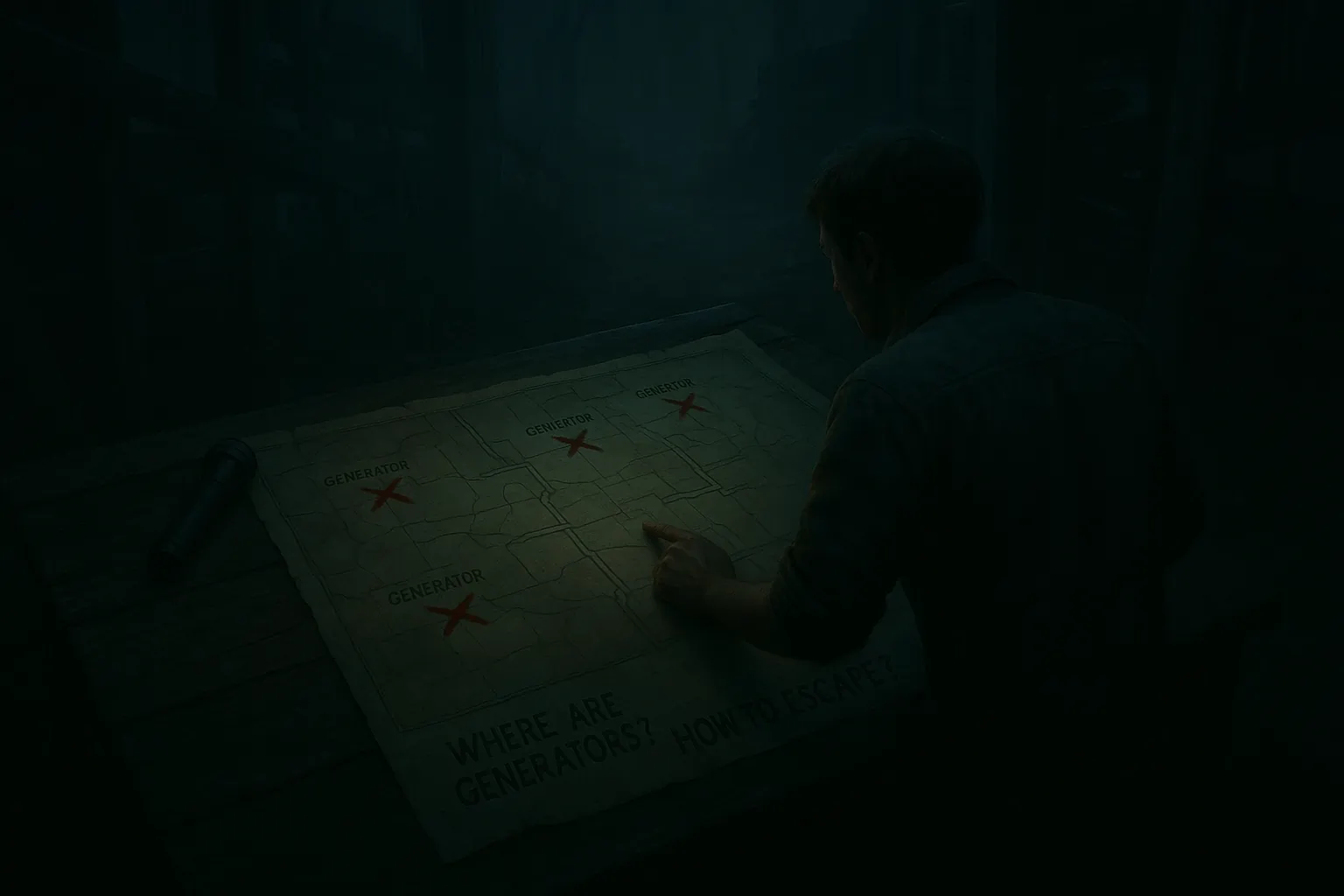There are a few reasons why you might be unable to view a player's statistics:
- Incorrect Steam ID: Ensure that you've entered the correct Steam ID. A small typo can prevent the system from locating the player's profile.
- Private Steam Profile: If the player's Steam profile is set to private, their game data won't be accessible. To view their stats, the player needs to set their profile and game details to public.
- Steam Server Issues: Occasionally, Steam's servers may experience downtime or delays, which can temporarily prevent access to player data. In such cases, it's best to wait and try again later.